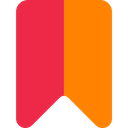How to Download Instagram Photos and Videos Anonymously

Instagram doesn't offer a built-in option to download content, and when you interact with posts — like saving or sharing — your actions are tracked by the algorithm. If you're wondering how to download Instagram photos and videos anonymously, this guide shows you how to do it privately, without leaving a digital trace.
Whether you're conducting competitor research, archiving content for inspiration, or simply want to avoid being noticed, there are secure, anonymous methods available.
Why Download Instagram Content Anonymously?
There are many valid reasons for wanting to save posts or videos from Instagram without logging any visible interaction:
📊 Competitor Analysis
Save posts or Stories discreetly for market research without engaging with competitor content.
💡 Content Inspiration
Build a private swipe file for future creative reference without alerting content creators.
📈 Research & Reporting
Collect visual data for market analysis, brand studies, or academic research.
🗂️ Content Archiving
Preserve important content before it disappears from Stories (24 hours) or gets deleted.
Engaging with a post (liking, bookmarking, or following) alerts both the algorithm and the user. Downloading anonymously lets you work behind the scenes.

Anonymous downloading methods comparison
Method 1: Use Insanony Anonymous Viewer
✨ Recommended Method
One of the easiest ways to download content without logging in or interacting is to useInsanony. This platform allows you to:
- ✓ View posts and Stories anonymously without creating an account
- ✓ Download photos and videos directly to your device
- ✓ Stay completely off the radar of the account owner and Instagram
- ✓ Access content in high quality without watermarks
- ✓ Work on both desktop and mobile devices
Because you're not logged into your Instagram account, your viewing and downloading actions are private and completely untraceable.
Method 2: Use Private Browsing with Download Tools
If you prefer using external download tools, follow these steps:
- Copy the link to the Instagram post or video you want to download
- Open a private/incognito browser tab (Ctrl+Shift+N in Chrome)
- Visit a trusted downloader site (ensure it has HTTPS security)
- Paste the URL and click the download button
- Save the content to your preferred location
💡 Pro Tip
Private browsing ensures no cookies or history are saved — keeping your session isolated and discreet. Always close the private window after downloading.

Private browsing mode for anonymous downloading
Method 3: Browser Extensions (Use with Caution)
Some browser extensions allow direct downloading from Instagram. However, be cautious:
⚠️ Important Warnings
- • Only install extensions from official browser stores (Chrome Web Store, Firefox Add-ons)
- • Read reviews and check permissions before installing
- • Some extensions may track your data or inject ads
- • Disable when not in use to protect your privacy
Method 4: Mobile Apps for Anonymous Downloads
For mobile users, there are apps specifically designed for anonymous Instagram downloads:
iOS Users
- • Use shortcuts with built-in download commands
- • Access Insanony through Safari browser
- • Save directly to Photos app
Android Users
- • Download through Chrome incognito mode
- • Use Insanony mobile-optimized site
- • Save to Downloads or Gallery folder
Tips for Staying Anonymous While Downloading
- ✓Never log into Instagram while using download tools — use services like Insanony that don't require authentication
- ✓Use a VPN to mask your IP address and add an extra layer of privacy
- ✓Clear browser cache and cookies after download sessions
- ✓Avoid suspicious tools that request login credentials or excessive permissions
- ✓Download for personal use only — respect copyright and usage rights
What About Private Accounts?
🔒 Privacy Limitation
Anonymous downloaders cannot access content from private profiles unless you're an approved follower. If content is private:
- • You must be following the account to view content
- • Tools like Insanony work only with public profiles
- • Attempting to bypass private settings is unethical and may be illegal
- • Always respect privacy boundaries
Is It Legal to Download Instagram Content?
Downloading public content for personal use (research, inspiration) is typically legal. However:
- ✗ Do not redistribute or publish content without permission
- ✗ Respect copyright and trademark boundaries
- ✗ Never download private or sensitive content without consent
- ✓ Always operate within fair use guidelines
- ✓ Credit creators when sharing inspiration
Legal Note: Downloading for personal reference, education, or critique falls under fair use in many jurisdictions. Commercial use or redistribution requires explicit permission from the content owner.
Best Practices for Ethical Downloading
Avoid mass downloading or scraping — focus on specific content relevant to your purpose.
If you use downloaded content for inspiration, tag or credit the original creator.
Don't claim ownership or profit from someone else's creative work.
Research, education, critique, and personal inspiration are acceptable uses.
Conclusion: Download Smarter, Stay Invisible
Now you know how to download Instagram photos and videos anonymously using multiple secure methods. Whether you're a marketer, content creator, researcher, or casual user, staying private while gathering content is both possible and easy with the right tools and practices.
Use platforms like Insanony, private browsers, and ethical downloading practices to keep your research invisible and efficient. Just be sure to use that access responsibly, legally, and ethically.